WorkplaceX.org
Boost your Business App
Command Line Interface (CLI)
Provides all commands for application development. Start the CLI with the following command. Make sure you are in a WorkplaceX application root directory.
wpxList of CLI commands:
- build (Build Angular client and ASP.NET Core server)
- config (Read and write config. For example ConnectionString for DEV, TEST)
- deploy (Deploy app to Azure)
- deployDb (Deploy sql database by running scripts)
- env (Switch environment for example between DEV and PROD)
- generate (Generate CSharp code classes from sql database schema)
- start (start application. localhost:5000)
- test (run all unit tests)
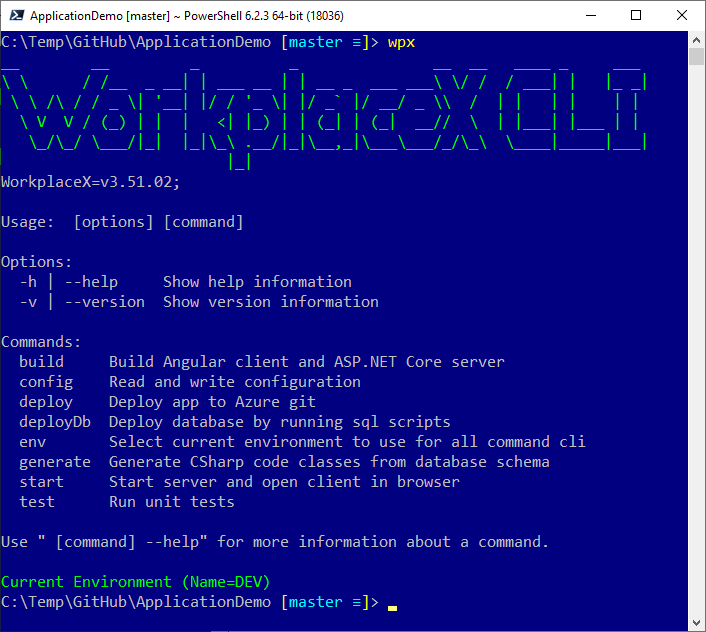
See also:
Feedback
Provide feedback to this page if you have any question regarding content or something should get updated.

