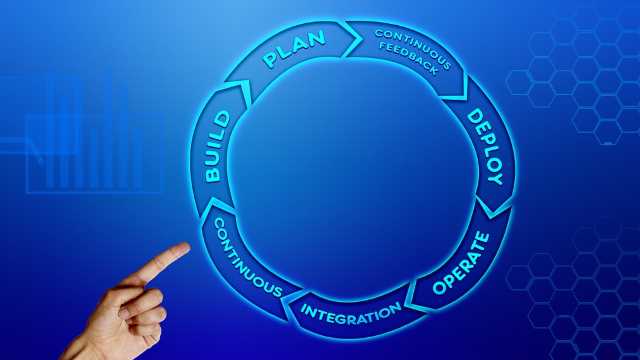WorkplaceX.org
Boost your Business App
Local IIS Server
WorkplaceX web application runs on local IIS server on Windows 10.
In order to run .NET applications on local IIS server install:
- .NET Hosting Bundle (ASP.NET Core. Click Hosting Bundle, not x86 or x64!)
- Node for IIS (Click file: iisnode-full.msi)
For SSL see: SSL Installation
After successful installation Windows "add remove programs" should look like this:
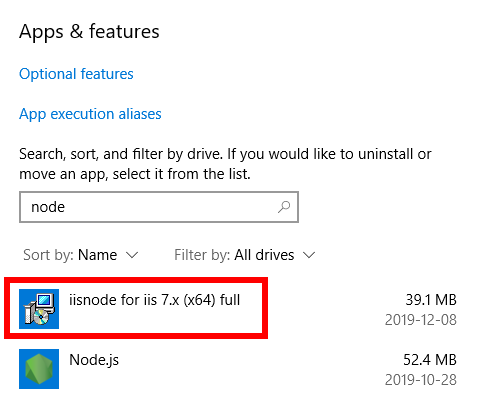
IIS Server Log (Exceptions)
If for example an empty page is shown enable log in web.config like this:
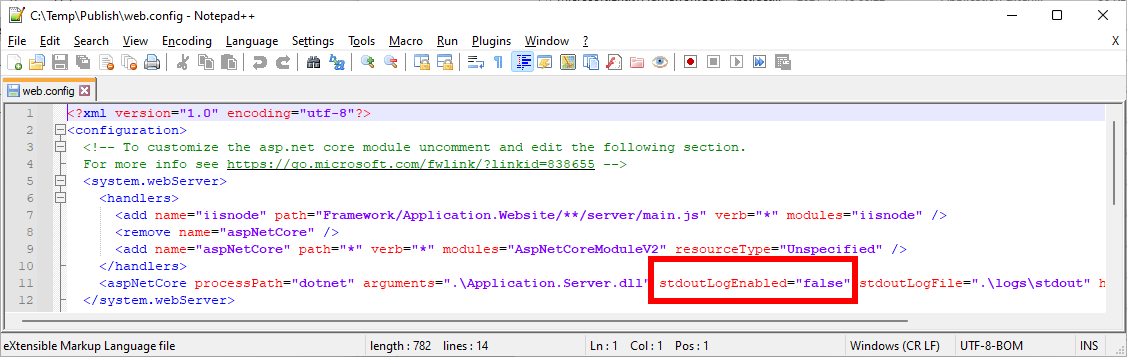
Local IIS Server and ConnectionString
If Integrated Security is used in the ConnectionString ensure local IIS server uses "your" user in the application pool.
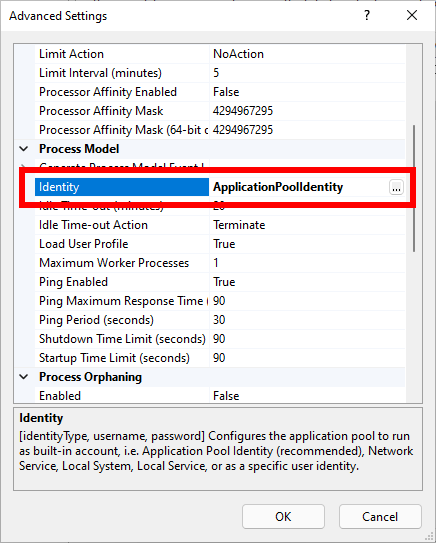
See also:
Feedback
Provide feedback to this page if you have any question regarding content or something should get updated.