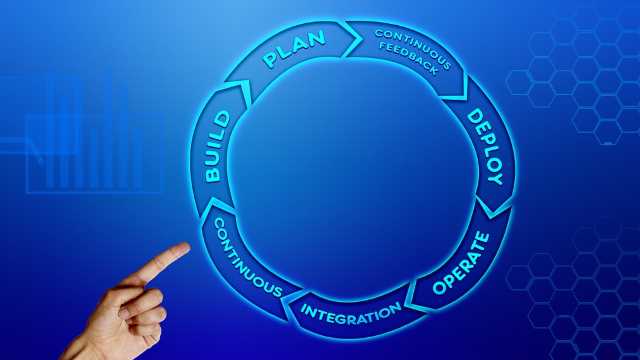WorkplaceX.org
Boost your Business App
Deploy (Feature)
Deploy a new version of the application to a local IIS server or to Azure App Service. The following configuration contains two entries:
- Deploy to local path. (C:/Temp/Publish/). Typically a local IIS server folder.
- Deploy to Azure App Service (azurewebsites.net)
// File ConfigCli.json
{
"EnvironmentName": "DEV",
"EnvironmentList": [
{
"EnvironmentName": "DEV",
"IsUseDeveloperExceptionPage": true,
"IsRedirectHttps": false,
"IsRedirectWww": false,
"ConnectionStringFramework": "Data Source=localhost; Initial Catalog=ApplicationDoc; Integrated Security=True;",
"ConnectionStringApplication": "Data Source=localhost; Initial Catalog=ApplicationDoc; Integrated Security=True;",
"DeployAzureGitUrl": "https://User:Password@my.scm.azurewebsites.net:443/my.git",
"DeployLocalFolderName": "C:/Temp/Publish/"
},
...Start deployment of application with the following command:
npx deploy --azureIn order to deploy to a local IIS server use the option --local.
Azure Configuration
It might be necessary to set the node version (for Angular server side rendering SSR) on the Azure portal. It is found here:
"Configuration / Application settings / Name (WEBSITE_NODE_DEFAULT_VERSION) / Value (12.18.0)"
The git url is the git repository to deploy to in order to update a website. It can be found under "properties / Git Url"
Angular Server Side Rendering Status
Server side rendering module turns a json object into html. It does never access any data on database or on ASP.NET Core. It's status can be tested by opening the following url:
- http://localhost:4001/ (Application running in Visual Studio)
- https://www.workplacex.org/Framework/Application.Website/Website01/server/main.js (Application running on IIS)
Feedback
Provide feedback to this page if you have any question regarding content or something should get updated.